
Were you ever faced with the issue of receiving mail in the USA while you live in another country ? I was and found a way to solve it: Traveling Mailbox. Since I started using this solution, I now continue to access my USA mail while I live in Morocco.
Before moving to live in Morocco, I had a 6 month trip to Morocco. Since I had a residence in the USA, I needed a way to continue receiving my US mail while I was in Morocco. To mitigate the amount of paper mail I used to receive, I changed all my services accounts to be paperless. This includes bank statements and other services I’m subscribed to. However, not everything was digital and mail still gets delivered to my USA address.
To get that mail, I filled out the USPS form to forward it to a friend’s address in the USA. This way any mail sent to my US address will get routed to his address. I asked my friend to keep the mail at his place until I came back to the USA. This solution was working fine until some important mail started to trickle down and needed my attention. This includes a check I needed to cash as well as some other important documents.
Covid-19 pandemic hits and my planned 6 month trip ended up being extended to a full year !
After a year living in Morocco, I went back to the USA and got the accumulated mail from my friend. Later, I was planning my return to live in Morocco and I needed a better solution that the USPS mail forwarding one. After searching and looking around, I found it: Traveling Mailbox.
What is Traveling Mailbox ?
Traveling Mailbox is a digital solution to receive and process regular mail and make it all available online for you to download, forward or handle differently.
I settled on using Traveling Mailbox as it resolved my mail delivery issue. Even though I now live in Morocco, I continue to receive mail in the USA: IRS documents, like W2 and 1099 forms, new credit cards, etc.
Here is how my Traveling Mailbox dashboard looks like:
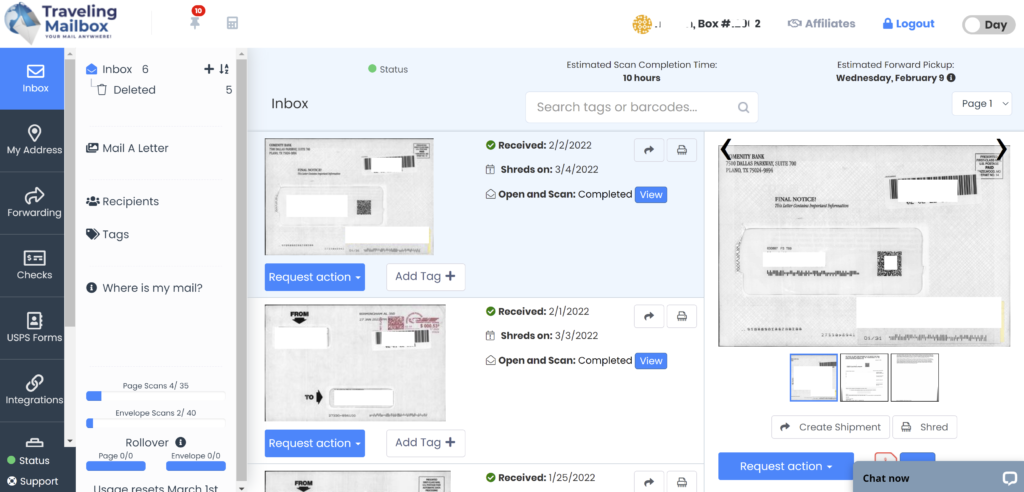
Whenever I receive physical mail, I get an email notification. I log into my Traveling Mailbox account, take a look at the received letter, and decide whether to toss it away (get it shred) or get it opened, scanned into a pdf that I can read and download:
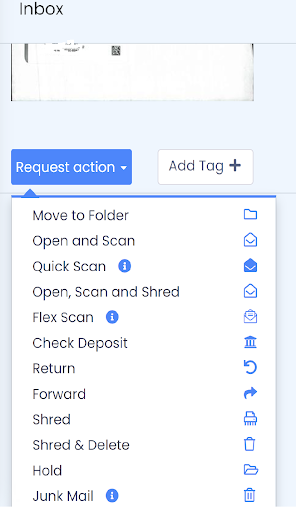
My US mail is now only an Internet connection away. I can access it from anywhere.
The user interface is nice and easy to navigate. I was happy to find that there is an option to cash checks if I happen to receive them. I can just get the check sent to my bank for deposit (for a fee). Another handy feature is the option to forward any received letter to a different address. For example, when I get a new credit card (Free Travel anyone ?), I can get that letter forwarded to me in Morocco.
Cost
There are different plans. I subscribed to the basic plan with a North Carolina mailing address. The cost was 15$ / month. I choose the annual subscription and got 2 months free. The total for the year was $150. When I subscribed I knew that I was not expecting a lot of mail, so the basic plan was a good fit for me.
Step by step – How to setup the mailbox
Using Traveling Mailbox, first decide on what plan you would like to subscribe to, then create an account.
Once done, the next step in the account setup is to fill out the USPS 1583 form and upload it (as a pdf) to your Traveling Mailbox account. This form authorizes Traveling Mailbox to accept mail on your behalf. During the Mailbox setup, you will be prompted to fill out that USPS form.
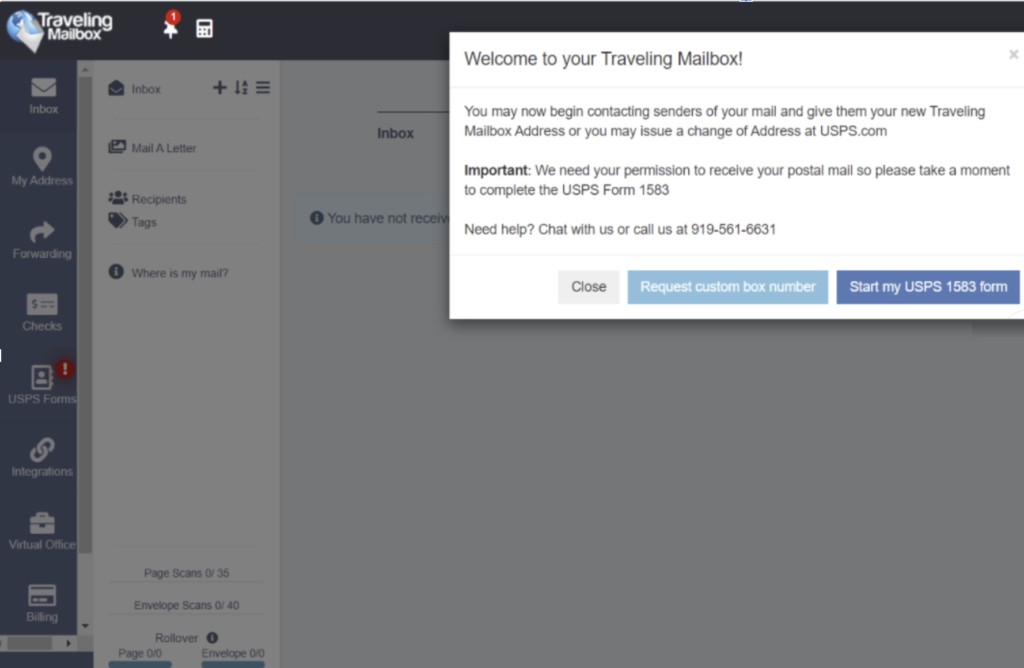
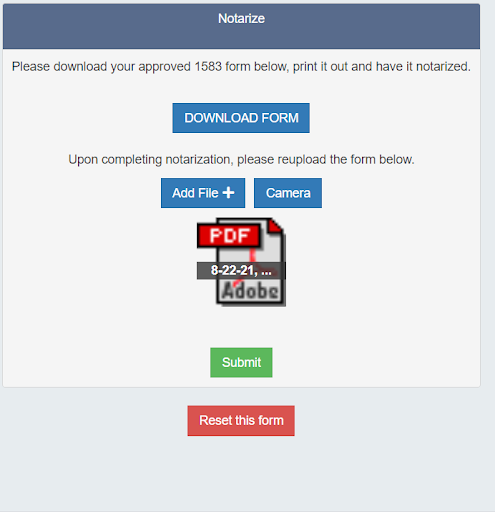
I filled out the USPS form, printed it out, and went to my local bank to get it notarised at no cost. Local libraries usually provide the notarization service for free as well. Make sure to add your other family member names into the USPS form, if you would expect them to receive mail (spouse, kids, etc.).
After I notarized my USPS form, I scanned it (using my Phone Lens app) as a pdf. I returned to my Traveling Mailbox account and uploaded the pdf (using ‘Add File’: See image above). My account showed me that option directly when I logged into it.
One hour later, after I uploaded the form, I received an email that my form was approved by Traveling Mailbox and my mailbox was ready to receive mail.
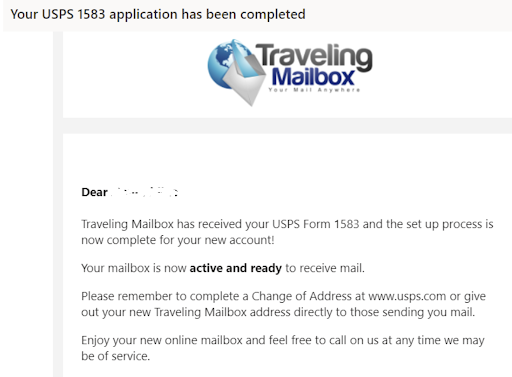
Now that my mailbox account was set up, I contacted all my service providers (banks, service utilities, work, insurance, etc.) and updated my mailing address with them.
Since I could have missed some of my service providers, I filled out the USPS forward form to forward my mail to my new Traveling Mailbox address. This way, any mail sent still to my old address will be forwarded by USPS to my new Traveling Mailbox address.
My Experience
Setting up my mailbox was easy and straightforward. After many months now using the Traveling Mailbox, I like the service. My experience with it was pretty good:
- I received multiple mail that I have them opened and scanned as PDF. Very straightforward and quick turnaround.
- I got a check in the mail and I was able to deposit directly from here in Morocco: I forward it to my bank for deposit. Then I used Wise to transfer the money to my Moroccan bank account.
- I applied for a new credit card and after receiving it in my Traveling Mailbox, I got it forwarded to Morocco, so I can use it to get free travels.
If you’re in a situation where you receive US mail and live in another country, consider giving Traveling Mailbox a try. I think you will like the service.
Are you using any virtual mailbox service ? How was your experience with it ?



Subscribe